*Affiliate links provided for your convenience. For more info, see my full disclosure here.
Are you all as obsessed as I am with the beautiful, lettered wood signs popping up all over the Internet and design world? I love the warmth, texture, and personal touch they add to a room!
The last big to-do for our living room makeover was to figure out some sort of large artwork for above the couch. After seeing my friend's wood sign, I fell in love and knew a wood sign would be a great choice for over our couch. We decided to use part of the chorus of the song "Safe" that my husband sings to our kids all the time. It's sentimental and also a great promise to be reminded of throughout the day!
Of course, after we decided on the text, I started stewing on how to actually DIY the sign. I read countless tutorials, but everything I found either required a projector which I had no access to, or required me to piece together multiple pieces of printed computer paper to fashion a stencil. That seemed like something I was sure to botch and end up with crooked text.
I brainstormed until I finally figured out a simple and foolproof method to making these awesome signs. Don't get overwhelmed by the length of this post-- it's a very simple process! The post is long because I wanted to include a picture of every single step to make the process as easy and straightforward as possible for you! Here's how I did it!
Step One- I started by typing out my text on PicMonkey.com, which you can use for free. We wanted a straight-lined, scripted look, but you could do any style font and layout you'd like! If you don't want all of your text in a perfect line, create your words in individual text boxes for easy maneuvering. PicMonkey has a great selection of fonts to choose from, but you can also use your own fonts which is what I did.
After I got the text how I wanted it, I saved it in their largest file size called the "Sean" size, like so.
Step Two- Here's my biggest (proudest) lightbulb moment... Make an engineer print of your text to use as a stencil! By doing this, you will have a stencil that is one sheet of paper in the size you need!
To make your engineer print, simply upload your image to your local office supply store in the size closest to the size of sign you are making. I printed mine in the largest size option. There are two keys to getting a successful print; make sure you save in the largest file size like I showed you above AND be sure to click the "Fit Content to Paper" check box.
Clearly, I was stoked to have a gigantic stencil to make copying all that text as easy as pie!
Step Three- Now that you have your stencil taken care of, it's time to prep your wood. I like to make the stencil before cutting the wood, because I can use painters tape to hang it on the wall and see if I like the size. Mine was a little taller than I wanted, so I trimmed some of the white space off the top and bottom, then measured my stencil to get the size dimensions for my wood.
Cut a piece of 1/4" plywood to the desired size. We used 1/4" plywood for this project to keep the sign nice and lightweight and easy to hang. Give it a good sand by hand or using an orbit sander.
Step Four- Paint or stain the wood. If you're going the paint route, I found that rolling the paint on with a foam roller was the fastest way with the best results.
Step Five- Here's another lightbulb moment... Use graphite transfer paper to transfer your lettering to the wood! My Grandma taught me this method for transferring onto canvases back when she was teaching me to paint. I was thrilled when I tried it out on the wood and it worked like a charm! *Here's the graphite paper I used.
Graphite paper is a breeze to use. It has a shiny side and a matte size. Place the shiny side down on your wood, then lay your engineer print stencil on top.
Line up your stencil exactly how you want it, then use painters tape to tape it down on two sides to prevent it from moving. I like to only tape on two sides if my graphite paper is not quite as big as the board. That way, I can slip my fingers or the eraser end of a pencil in and move the graphite paper over or down if necessary.
Now that your graphite paper is down and your stencil is taped into place, use a ballpoint pen to trace firmly along the perimeter of your text. Be sure that the graphite paper is underneath where you are tracing at all times. Depending on how much text you have, this step can take a bit of time, so pop in a movie or watch a football game while you trace! :)
After you've traced all of your letters, you'll be left with a nice outline on your wood! (This method works great on canvas, too!) If there are any stray marks or if you made a mistake, you can simply erase the mark with a pencil eraser.
Step Six- Now that you have your stencil transferred to the wood, fill the outline in with paint! Here's my last big tip for you... Use a liner brush to paint flawless lettering! (No, not this kind of liner brush. Ha!) This is another lesson I learned from my Grandma! A good liner brush is only a couple dollars and will get you great results and give you much more control over your lettering.
Here's *the brush I used. I also have a longer, slightly fuller one that I love, too. I bought mine at Michael's and used a coupon to make it super cheap. I couldn't find it on their website, but check your local store!
I used. I also have a longer, slightly fuller one that I love, too. I bought mine at Michael's and used a coupon to make it super cheap. I couldn't find it on their website, but check your local store!
If you've never used a liner brush before, here's a couple quick tips. Roll the brush in a thin layer of paint, then gently roll it on your plate or flat surface to get off any excess paint. You want the paint to be evenly distributed on the brush. When painting, the harder you press and the closer your brush is to the surface of the wood, the thicker the line will be. I recommend using a nice, light touch for the most precise line. Practice a letter or two on some scrap paper to get a feel for it. It's very simple and gives such great results, so it's worth learning!
I used the liner brush for all of the text on my sign. I outlined, then filled, all with the liner brush. I used light pressure for the outline and filled using more pressure on my brush to spread the paint faster. Can you tell I love the liner brush?! My Grandma taught me well. ;)
Again, this step can take a bit of time. I had a little Friends marathon during a couple of Little Girlie's naps and got it done.
Once you're finished lettering, you're done! After it's dry, you could lightly sand to distress it with sandpaper if you'd like, but I chose to leave mine as is. You can prop it up on a mantle, buffet, or dresser or you can frame it and hang it up like we did. If you are interested in seeing how we framed our sign, click here!
We absolutely LOVE it!
We love the style and personal touch it adds to the living room!
I hope this tutorial helps you create your own sign without all the stress! If you do your own sign, I'd love to see it! Send me a picture via email (littlebitsofhomeblog@gmail.com) or facbook or use the hashtag #littlebitsofhomesigns on Instagram and Twitter!
See the tutorial for how we framed and hung our sign here!
Linking up with Savvy Southern Style, Remodelaholic, and many other awesome blogs!






































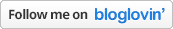










This looks great! Thanks for the tip to use an engineer print to make the stencil. (Sharing today on my FB page.)
ReplyDeleteI think I could make this and not screw it up. I didn't know you could get big prints like this at the office supply store. Thanks for sharing on the #HomeMattersParty - I hope you will join us, next week.
ReplyDeleteI'm so glad! It really is simple!
DeleteOh. My. Gosh. I loooooved this tutorial! Consider it pinned. I'll be using this method for sure on a pallet project I'd like to do. I was just out in the garage this afternoon staring at two pallets in hopes that it'd talk back to me and tell me how to go about my project! You're a life saver, girlfriend! Thanks soooo much! P.S. I promise not to use an ULTA liner! ;) -Marie :)
ReplyDeleteWahoo, glad it is helpful! :) Can't wait to see what you make!
DeleteThis turned out great! And I love the graphite paper and engineers print tips! Nobody wants to print a million pages, and then trying to figure out how to get it actually traced onto the wood itself...this is why I've never done any of that stuff xD
ReplyDeleteYes, right?! It totally intimidated me! But, I promise, this is a much easier way! :)
DeleteI love how your sign turned out. I do have a question as I've never done anything like this before. When you click on where is says "Fit content to paper", does it automatically give you the correct font size for your board? Thank you!
ReplyDeleteThanks! Yes, it scales your picture up so that it's enlarged as big as it can go while still being in the same proportion. That's why it's so important to save in a large file size. If you save in a small file size, your text will get all pixelated when it scales it up. Hope that helps! Let me know if you have anymore questions!
DeleteHi Samantha, Thank you so much for sharing your project on Create Share Inspire. I loved reading your tutorial as I am planning on making a lettered wood sign for our bedroom. I will be using some of your tips! We hope to see you back this week!
ReplyDeleteAlicia
Awesome, so glad it is helpful! Good luck and post pictures of your sign! :)
DeleteBeautiful sign and great idea. Thanks for sharing.
ReplyDeleteThanks so much!
DeleteI love this whole concept! I don't know why I've never thought about making a huge print at a copy store. Maybe because I like to make things harder than they really are! Thanks so much for linking up with us at Best of the Weekend. I'm featuring this post as one of my favorites tomorrow night! Can't wait to see what you link up this week :)
ReplyDeleteThank you SO so much for featuring!
DeleteThanks so much for posting this! I'm coming over from The Creative Circle. I love your sign AND what it says. I'm going to try your method.
ReplyDeleteGreat! Thanks for the kind words!
DeleteOh my GOSH - I am seriously obsessed with this. It is an amazing tutorial and turned out so great!!! I am going to see if my mom will let me make her one for her bedroom makeover. Thank you so much for this (and for sharing at The DIY Collective!).
ReplyDeleteYour comment made my day! So glad it was helpful! Thanks for the encouragement!
DeleteWhat a wonderful piece of art. I love it. Going to have to make my own now that you have given us such a great tutorial. Thanks.
ReplyDeleteGreat! Glad it was helpful!
DeleteUsing an engineer print is brilliant! This is beautiful.
ReplyDeleteYour signed turned out great, and it looks perfect above your sofa. Thanks for your tips about using engineer prints and graphite paper.
ReplyDeleteThank you! Hope it helped!
DeleteLove-love-love this tutorial! Thank you so much for sharing all your awesome ideas with us!
ReplyDeleteThanks for your kind comment!!
DeleteGreat sign and great tutorial. Thanks for sharing!
ReplyDeleteWould you mind sharing the name of the font you used? Awesome project!
ReplyDeleteSure, of course! I used the Isabella Script font. I had my heart set on this font and after months of trying to find a good free alternative, finally just bit the bullet and bought it. It was worth it to get the exact look I wanted! It's $15 over on Creative Market. Here's the link! https://creativemarket.com/Seniors/108778-Isabella-Script-(60-Off)
DeleteI love everything about this! Great tips on how to create your own! XO
ReplyDeleteThanks so much!
DeleteHi Samantha, Love this and your tutorial is finally one I think I can do. Thank you for explaining it clearly and links to the paper and liner brush. Can you tell me what size brush do you use when you need to fill in larger areas, as you mention a fuller size brush? Thank you!
ReplyDeleteThis is genius! And SO beautiful!!
ReplyDeleteI had no idea my engineering career would ever come in handy for my home crafts!! I am so incredibly excited to try this out for a couple dining room signs :) thanks for the detailed tutorial!!
ReplyDelete